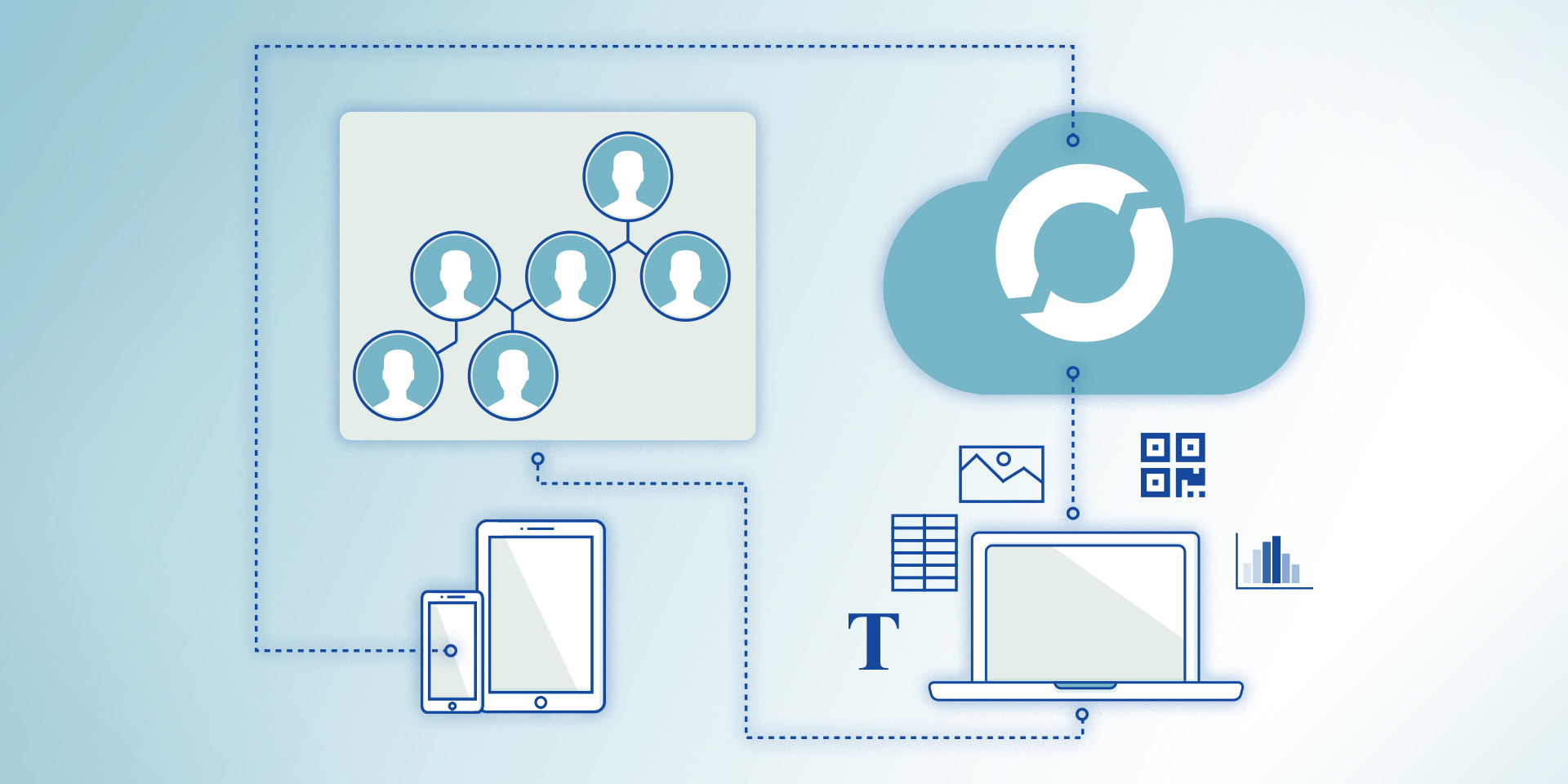
A document management platform offers organizations many ways to increase their productivity, such as improving their processing of accounts payable. Other benefits like streamlining manufacturing processes or helping an insurance company digitize its claims are more business dependent.
However, implementing business document software also presents a number of challenges, especially if you’ve never done it before. For example, it’s often difficult to determine where you should start once you’ve made the decision to move your company into the digital age. Additional concerns that you’ll need to address before beginning your implementation include the length of time it will take and the adjustments employees must make before they can realize the benefits of document management.
Buy-in
Obtaining the support of both executives and workers is essential for any change, especially one that can have such a great impact on operations as document management software. Few people enjoy changes to their daily workflow, even when they believe the benefits will be worth it in the long run. Imagine how document users are likely to react when they don’t understand what a document software system can do for them. Buy-in is therefore a critical component of any successful document software implementation.
Ensure that your organization’s leaders are on board with document management before you begin developing a comprehensive plan for implementing the platform. Making the business case for this software generally involves explaining its benefits, especially those with hard costs that you can easily quantify. This process also provides you with the opportunity to address any concerns that management may have.
It’s vital to obtain buy-in from the people who will actually be using the document management software, before management makes the decision to implement it. No one likes being told that they have to change their way of doing things, especially when it’s a process that hasn’t changed in years. End users understand the problems with their workflow better than anyone else, which document management software may be able to solve.
Planning
One of the first major decisions you’ll need to make when implementing document software is determining what to do with existing documents. A day-forward approach means that only paper documents created after implementation will be scanned into digital format, while the other option is to digitize most, if not all, existing documents. Additional tasks to perform during this phase include designing folder structures and indexes for the documents you plan to digitize. You must also prioritize the digitization process and decide whether to digitize by department or business process.
Each department in a large organization is likely to want different things from document management software, which can pose a major implementation challenge for enterprises. For example, the sales department may want to search their contracts by text. On the other hand, the warehouse might want their archived packing lists digitized first while the accounting department could want the ability to match invoices. These are all valid functions that a document management system should eventually be able to handle, but trying to do it all at once is impractical. Start with the task that document management will affect the most, and expand from there by treating each project as a separate implementation.
Implementation
The implementation of a document software platform often drags out longer than it should. Setting an accurate timeline and adhering to it requires your in-house team to work closely with the vendor to determine the best approach. Establish clear lines of responsibilities between these two groups before setting milestones for the implementation. The longer the implementation takes, the more likely it is that personnel changes will cause your team to lose track of the plan. One approach to this challenge is to simply decide when you want to go live and establish milestones backwards from there.
Going Live
You can roll out the document management software once you’ve tested it on a limited basis. Furthermore, it’s crucial to set the users’ expectations and ensure everyone is on the same page about what the platform will and won’t do. You also need to develop routine procedures and contingency plans for disasters and other unlikely events.
Once you go live, you’ll need to train users on their specific duties for the new platform. Expect to answer many questions and address their concerns during this period. Some of your power users will require administrative training since they’re likely to be responsible for configuring and updating the system. They users may also need to train new employees in document management. These ongoing processes are essential for delivering the long-term return on your investment in the platform.
Continual Improvement
Rolling out the first wave of your implementation is just one challenge in building a successful document software platform. You need to make continual improvements, which require regular review periods to decide on the next process or department to digitize. Revisit the prioritized list you made during the initial planning stage to see if you need to change anything.
The right document management platform will provide you with all the tools you need to improve the productivity of any department in your organization, whether you just want to find information more quickly or you’re trying to streamline a business process. Refine your initial implementation into a repeatable process that allows you to easily execute it when needed.
Summary
Overcoming the challenges to implementing a document software platform is almost never a matter of simply throwing technology at it. You need to understand the business problems you’re trying to solve by migrating to a near paperless environment. It’s essential to involve users in this process, since they’ll be most affected by this change. Rolling out the platform in stages is also a key requirement for obtaining its promised value.
J.C. Olivares
Business Development Mgr. at DocPath Corp.
