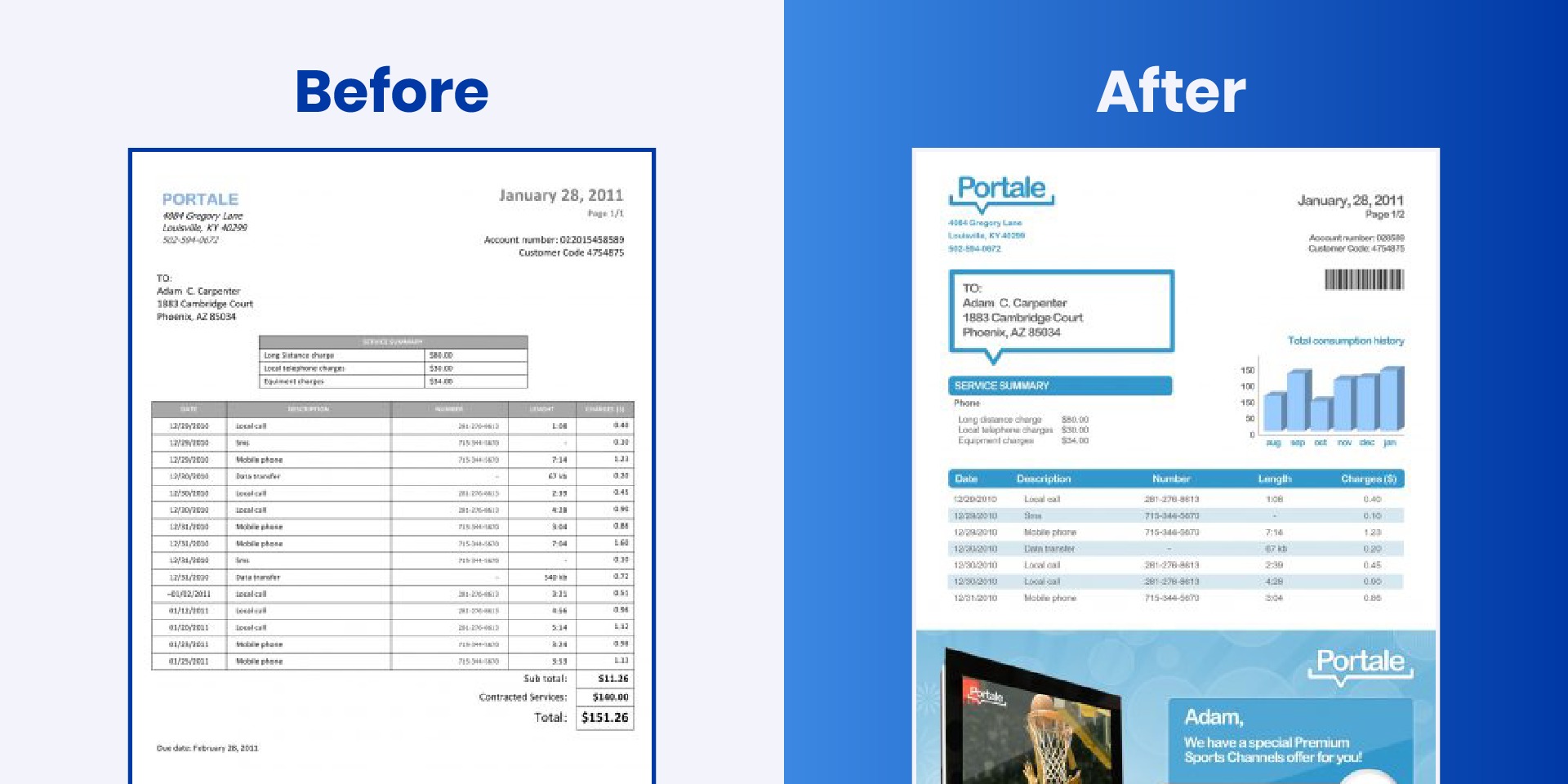
Legacy systems or legacy are present in a number of companies, since these are tools with an important weight in the company’s processes. However, they have turned into an additional concern for many organizations, as the possibility of becoming a drag on their economy and digital evolution.
From time to time, in the absence of adequate resources to develop a new application or platform, working with legacy systems is a need. Nonetheless, to continue using obsolete systems during the digital and technological evolution of this era, can be a major problem. In order to avoid these situations, it is important to rethink the option of migrating to legacy systems.
What Is a Legacy System or Legacy?
A legacy system or inherited, is a system, technology or obsolete software application which cannot be uploaded, but remains in use within an organization because it performs the functions for which it was designed. Commonly, these systems do not have maintenance or support and show certain limitations. Despite presenting several problems, enterprises do not want to get rid of them because of their indispensable service. That is why they choose migration from these legacy system to one or more new.
Deciding to migrate an organization’s obsolete systems can be difficult. High costs involved, together with the long time required for a complete migration, mean company’s managers are not so sure about taking the step. However, thanks to the advantages of migrating legacy systems, companies are betting on it.
Why Are They Still in Use?
Systems or IT applications that a company has at its disposal tend to operate for many years, but we need to consider that technology keeps evolving and it is advancing faster and faster. That is mainly why systems become obsolete befpre companies decide replacing them and, as a consequence, they are still in use. The following are some of the reasons why legacy systems are still in use: +
- They are one of the main needs of the business
- Time required for a migration, considerable costs and the high number of workers essential to carry it out, are resources that many companies cannot always afford.
- Organization does not have the necessary knowledge to be able to migrate the legacy system to a new one.
- As these systems are long-term investments in technology, they have not yet recovered or amortized the investment.
- Companies do not have the necessary skills to develop a new system with the same characteristics as the legacy system.
What Are the Risks of Conserving a Legacy System?
Just as there are diverse reasons to maintain a legacy system, there are also a number of risks that should be considered when contemplating to migrate applications to new ones. These are some of the problems that means conserving an obsolete system:
- There comes a time when the system a company uses is no longer sold and no support is available. As a result, organization will have no assistance in case of problems or difficulties with the system.
- As a legacy system is built with outdated technologies, it may become incompatible with new applications or platforms that are a business necessity. Therefore, users will not benefit from all the features available to them.
- Generally, legacy systems are not designed to integrate with newer systems, so data would be isolated from other systems.
- Security is one of the requirements when implementing a system within an organization. With legacy systems, this requirement can be affected and lead to failure, due to the lack of support, maintenance and updates, in addition to the fact that they use old protocols..
- It is evident that an old system will not perform as well as a current system. As a consequence, over time, legacy systems become slower, leading to a decrease in efficiency and productivity.
- While migrating a legacy system implies significant costs, keeping it does also require a great investment. And not only that, it also means investing money in a technological resource, which will end up being replaced. Are There Soolutions?
Below, there are some legacy environments, related to document software systems, which have become obsolete years ago, but many companies still using them, without knowing that there are easy, fast and secure options for migrating to the latest generation of document software and that, in addition, they save costs.
JetForm® Migration / Adobe® Central Server to Ontario Suite
JetForm Design allowed routing and tracking in workflow systems, on-screen form creation and access to SQL and ODBC compliant databases. JetForm Filler was used to complete the forms on screen. JetForm also developed the XML form format “XFA”, which was later adopted by Adobe in its PDF software.
On September 13, 2001 JetForm changed its name to Accelio. Accelio was adquired by Adobe Systems in February 2002. Electronic forms products were officially withdrawn in 2004. L Adobe commercialized JetForm as Adobe Central Output Server, with nomajor changes. Adobe’s successor for JetForm’s technology was launched on June 7, 2007, as Adobe LiveCycle Enterprise Suite (ES)[2], part of the Adobe LiveCycle suite. The product was rebranded on April 9, 2009 as Adobe Central / Central Pro Output Server and reached its end of support on June 30, 2016.
The most popular choice for JetForm migration is the Ontario Suite document software, which also provides access to a wide range of complementary CCM (Customer Communications Management) solutions.
*Jetform Designer and Adobe Central Server are registered trademarks of JetForm and Adobe Inc., respectively.
Replace IBM Info-print Designer and Migrate to DocPath Boulder Suite
With InfoPrint Designer (PDF), companies were able to benefit from a tool that facilitated the development of AFP resources on the IBM I. platform. However, users’ needs grew in a considerable way and InfoPrint Designer got outdated. In addition, a few years ago, IBM announced the cessation of support and maintenance services for InfoPrint Designer. DocPath offers a document software solution that meets the needs of users …
IBM itself recommends software documental DocPath Boulder Suite the best alternative to IBM’s InfoPrint Designer in its developer’s guide, called: Migration From IBM Infoprint Designer Applications, in which they state that DocPath Boulder Suite provides an easy-to-use, user-friendly route to such a conversion enabling the use of an advanced, future-focused customer communications platform.
*InfoPrint Designer is a registered trademark of BMC Software, Inc.
Replacing Control-D with DocPath Houston Suite
CONTOL-D, a product from BMC Software Inc., provided an enterprise-wide facility to automate the capture, archiving, and delivery of application-generated reports and documents To companies who depend on this kind of corporate information, management support and customer service, BMC CONTROL-D family, helped reducing storage costs, guaranteeing fulfillment and improvement of the customer service through the availability of business information contained in invoices, customer statements and other similar corporate documents.
DocPath Houston Suite™, offers Control-D® users a smooth and reliable migration process to a state-of-the-art document management system and Document Output Management solution.*Control-D is a registered trademark of BMC Software, Inc.
Do you want to know more?
About DocPath
DocPath is a leading enterprise document software company that offers its international customers the technology that allows them to complement their ERP and implement advanced Document Output Management, Customer Communications Management and document software spooling processes.
Founded in 1993, DocPath is based in Europe, USA and Latin America and is present with its Solutions in companies around the world. Among its customers there are prestigious banks and top-tier corporations, facilitating the difficult and complex task of designing, generating and distributing their business-critical documents. DocPath keeps a strong commitment to R+D+i, an area to which it allocates a large part of its revenues, and in which lies one of the keys to its success.
For more information, visit: www.docpath.com.
Legal Notice: DocPath is a registered trademark of DocPath Document Solutions. All rights reserved. Other trademarks mentioned herein might be the property of their respective owners.
