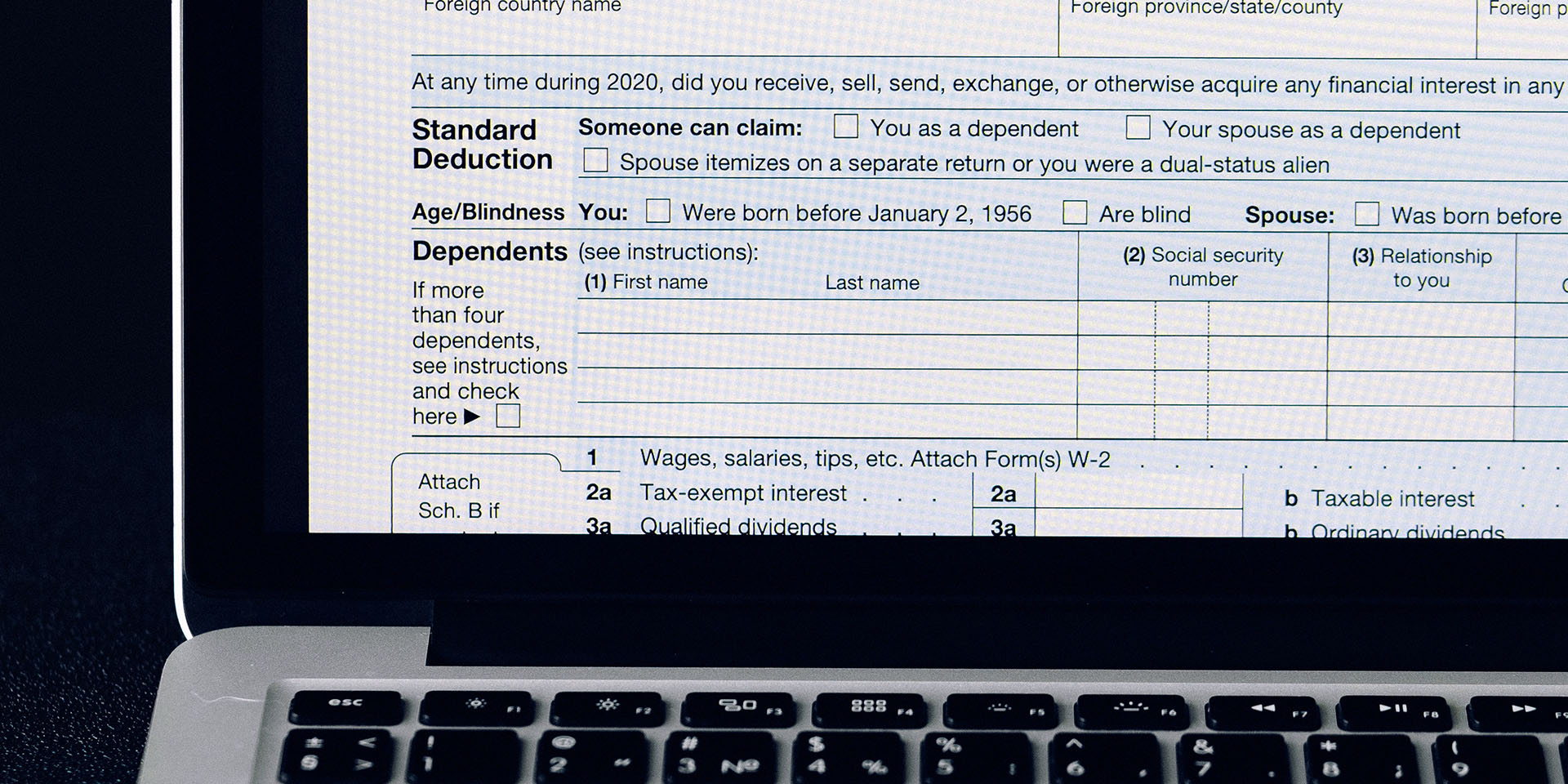
Madrid, April 12, 2023 – Nowadays most of us work in multidisciplinary and remote teams, as there are few occasions when all team members share a physical location. Some do not even share a city.
Especially in the wake of the lockdown caused by the COVID-19 pandemic and the implementation of hybrid working models, we have had to get used to working separately and yet well-coordinated.
One of the tools that greatly facilitate the work of hybrid teams are online document platforms that enable document versioning, among other functionalities. Versioning is the method by which successive iterations of the same document are numbered and stored.
Before these platforms became widely spread, documents would pass “from hand to hand” and each personwould introduce their changes and sendtheir version by e-mail to the next team member. And so on.
And in this chain, it was very easy for someone to send an incorrect document version or for two people to be working in parallel on the same document, which meant that the work of one of them was lost. On the other hand, when an error was detected, it was impossible to know exactly where in the process it had occurred.
If we were lucky enough to be using a word-processor document, at least we couldtrack changes, but if we were handling another type of file we were solely and exclusively dependent on the people within the team to correctly rename their version, as not all programs allow tracking changes. It was a kind of leap of faith.
Fortunately, with the correct tools, we can stop praying that we are working on the correct version. Documents are no longer shared by email, but by links to these file storage platforms.
Document version control can be used for several purposes:
Monitor the history of a document version
When version control is enabled, users can see when the file was modified and by whom. This encourages accountability for the files since no one can wash their hands and deny the evidence. Users can also see when properties, i.e.,file information, have been changed. For example, if a team member changes the expiration date of an item in the list, this information appears in the version history. Comments made by users when they review files are also visible.
Restore a previous document version
We are all human and we all make mistakes. If a mistake has been made in a current version, the current version is damaged or users simply decide that the previous version was better, it is possible to replace the current version with the previous one, so that the restored version becomes the current one. Gone are the days when people used to make panic calls to the IT support team to recover a file from the local drive of their computer so that they did not lose all their work because their computer had problems or power had gone out.
View a previous document version
File storage platforms allow viewing a previous version without overwriting the current version. If users are viewing the version history of adocument generated through a word processor or a spreadsheet, they can compare the two versions to determine the differences.
Work in real time
The great advantage of these systems is that they allow monitoring changes in real time and accessing all previous versions of a document. In addition, changes can be made by another person with whom the file has been shared, which greatly facilitates collaboration within teams.
These document software versioning platforms leave no room for doubt because everything is registered: username, date and time of modification and file size.
However, like any other tool, one needs to know how to use it well for smooth teamwork:
Team members should make sure they are working on a file storage platform and not on their computer or uploading their latest version of the document into the platforms.
Document version numbering is also important. Teams must decide which system to follow for numbering the different versions of the files, and all team members must follow it to the letter.
Teams should plan and be aware of the different versioning options. Version control can be configured for a document library according to the needs of each team or project.
In general, there are three versioning options:
1 – No versioning
It means that no previous versions of a document have been saved. When the versioning functionality is not enabled, previous versions of a document cannot be retrieved, and the history is not maintained because the comments that accompany each iteration of a document are not saved. This option is therefore suitable only for libraries that do not contain important documents or whose content never changes.
2 – Major versions
In this case, numbered versions of documents are kept using a simple versioning system, e.g., version 1, 2 and 3. To control storage space, users can specify how many previous versions should be kept counting backwards from the current version.
With major versions, every time a new version is saved, all users with permission to access the document library can see the content. This option is used when there is no need to differentiate between drafts of documents and published versions. For example, if a workgroup uses a library, it is appropriate to use major versions if every team member must see all iterations of each document.
3 – Major and minor versions (drafts)
In this case, numbered versions of documents are saved using a system with a main and a secondary number, i.e., 1.0, 1.1, 1.2, etc. Versions ending in .0 are major versions and versions ending in any other number are minor versions.
Major and minor versions are saved together with the current versions. Users can also specify how many previous major versions they want to save and how many of these should include minor versions. In this option, any user with read permission can view the major versions of the document and it is possible to specify which users can also view minor versions. It is recommended to grant permission to view and work with minor versions to team members who can edit content and restrict access to users with read permission to view only major versions.
The use of major and minor versions is ideal when it is necessary to differentiate between published content that the audience can see and drafts that are not yet ready to publish. i.e., on a web page describing the benefits of a product, users can use major and minor versions to restrict access to the description of the benefits while they are being revised.
To sum up, document versioning software platforms enable smooth collaboration across teams on the same document, offering document security, versioning and recovery options that adapt to any company’s needs.
About DocPath
DocPath is a leading enterprise document software company that offers its international customers the technology that allows them to complement their ERP and implement advanced Document Output Management, Customer Communications Management and document software pooling processes.
Founded in 1993, DocPath is based in Europe, USA and Latin America and is present with its Solutions in companies around the world. Among its customers there are prestigious banks and top-tier corporations, facilitating the difficult and complex task of designing, generating and distributing their business-critical documents. DocPath keeps a strong commitment to R+D+i, an area to which it allocates a large part of its revenues, and in which lies one of the keys to its success.
For more information, visit: www.docpath.com.
Legal Notice: DocPath is a registered trademark of DocPath Document Solutions. All rights reserved. Other trademarks mentioned herein might be the property of their respective owners.
